macOS - Hide and Show Windows
It's a common occurrence... you have multiple windows open on your desktop and you're beginning to struggle to find the windows you need quickly. These five short tips will explain how to quickly hide (or show) individual or multiple windows on macOS.
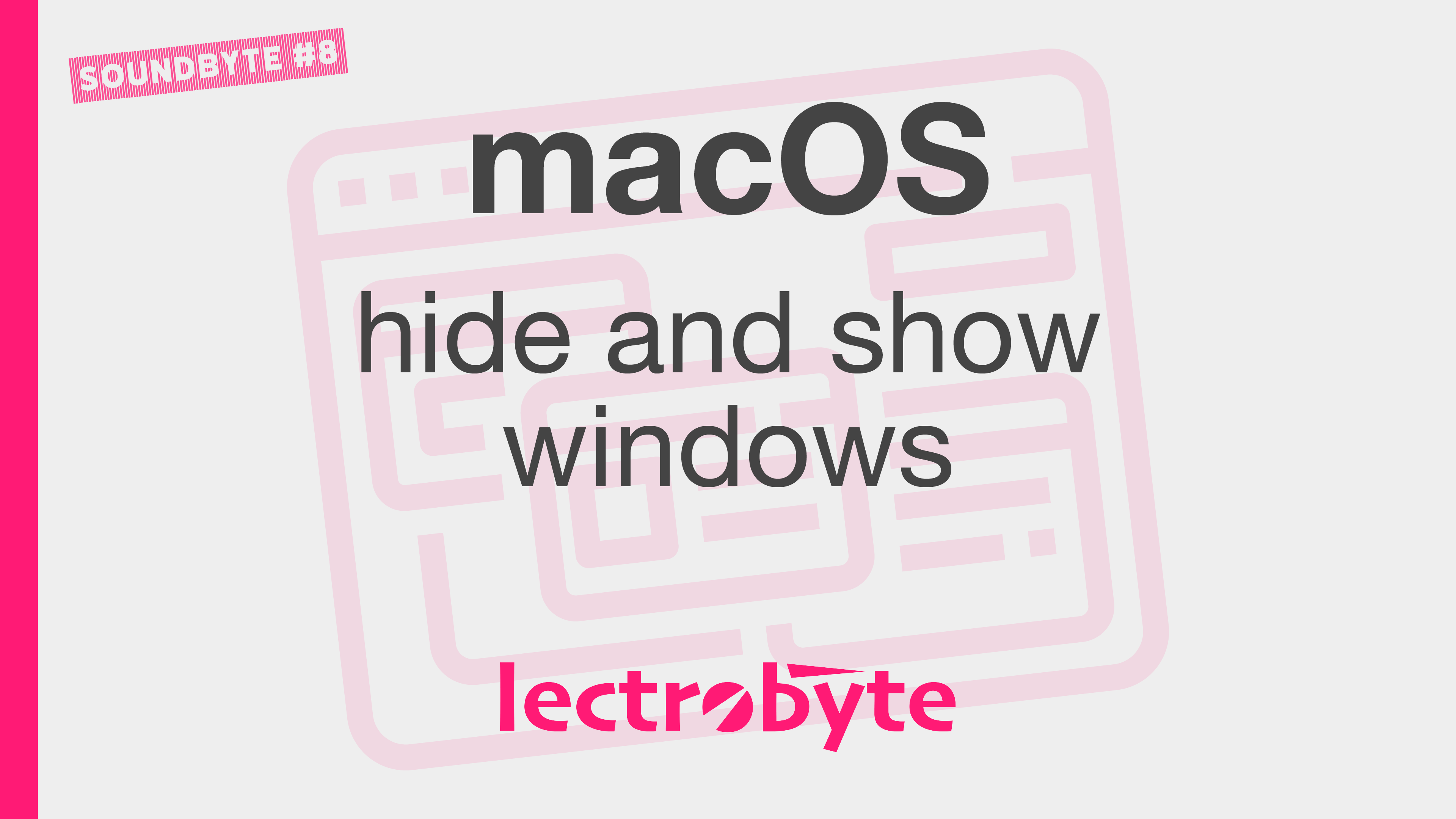
Hiding the Active Window
To hide the current window you have selected in front of you...
- Press Command + H on your keyboard.
The window will be hidden from view, but you can show it again by clicking on the application's icon on the dock. Alternatively use the switching between different applications method: Command + Tab.
Hiding all Inactive Windows
To hide all windows except the one that is currently active...
- Press Option + Command + H on your keyboard.
All other windows will be hidden from view. You can reveal them again by clicking each of the application's icons on the dock or by using the application switcher: Command + Tab.
Hiding Windows via the Dock
To hide a window using this method...
- Right-click on an active application in the dock (or control+left-click if you have not enabled secondary click in System Preferences > Mouse / Trackpad).
- Click on Hide on the pop-up menu.

You can repeat the process and click on Show on the menu to unhide it.
Showing all Active Windows (of the currently selected application)
If you have multiple windows open from a single application, for example multiple browser windows in Safari, then you can show all of these simultaneously...
Press Control + ᐁ (down arrow) on your keyboard.
Alternatively...
- Right-click on an active application in the dock (or control+left-click if you have not enabled secondary click in System Preferences > Mouse / Trackpad).
- Click on Show All Windows on the pop-up menu.

Showing all Windows (Mission Control)
You can show all windows that you have open on the screen at once...
- Press F3 on your keyboard (or the Mission Control key on a MacBook with a Touch Bar).
Or...
- Open Mission Control: Finder > Applications > Mission Control
Originally posted 27 April, 2022 and updated 14 May, 2024.

